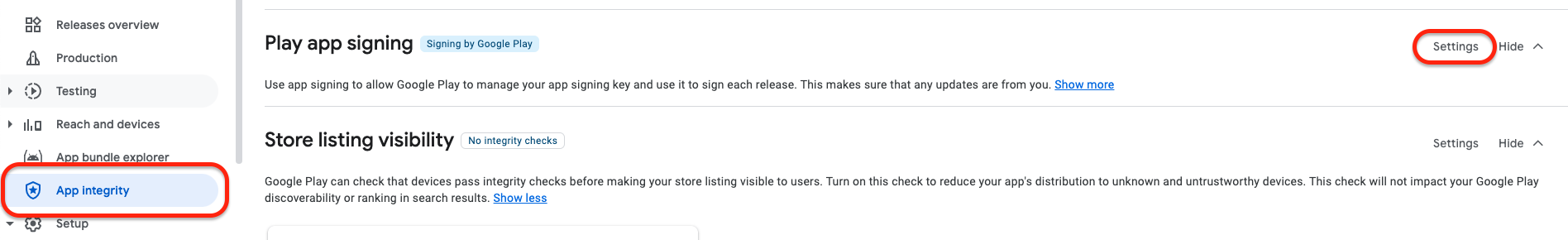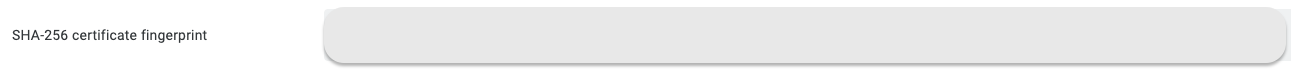Configure iOS mobile app settings
- App store URL
- Log in to Apple App Store Connect.
- Go to My Apps and click on you app.
- Click App Information in the General section.
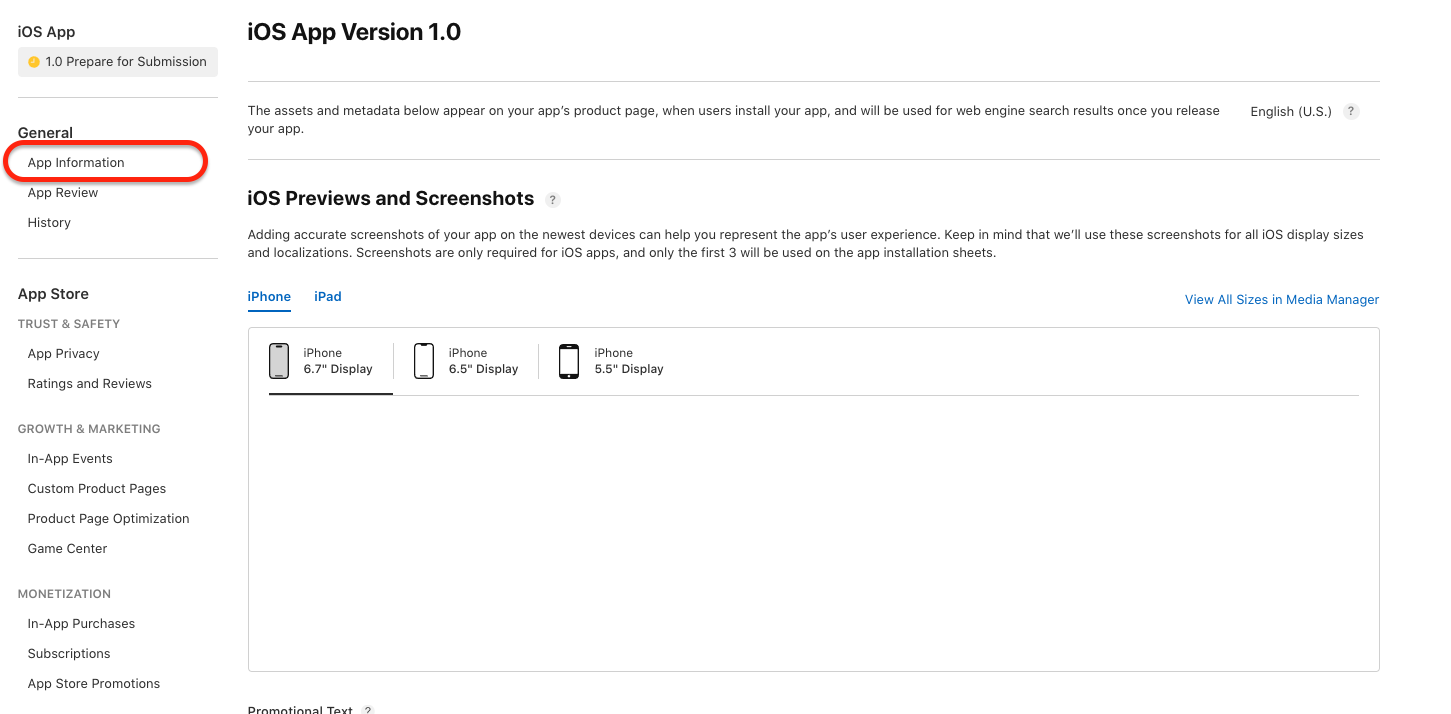
- Click View on App Store in the Additional Information section.
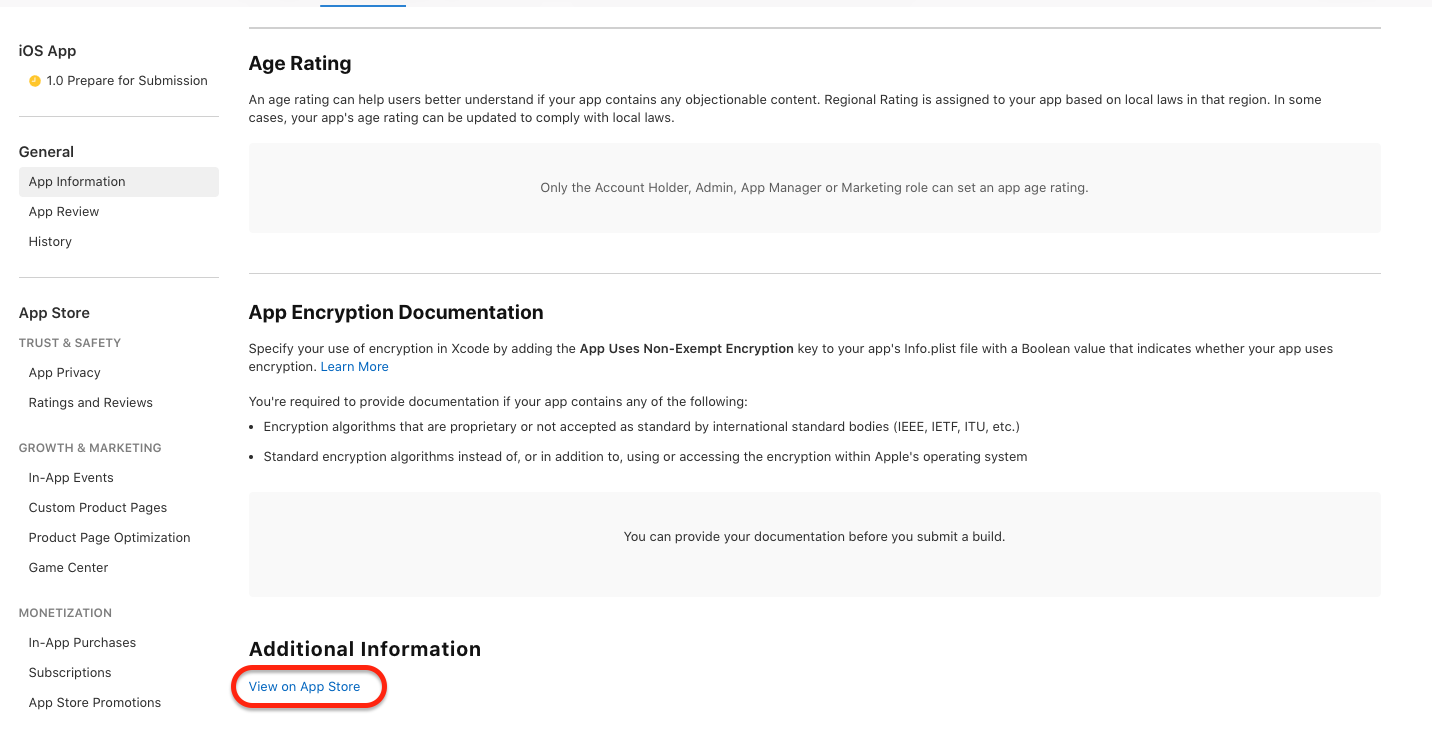
- Copy the URL of the page.
- Bundle IDs
- Enter a comma-separated list of bundle IDs for your app (e.g.,
com.example.myapp)
- Enter a comma-separated list of bundle IDs for your app (e.g.,
- Team ID
- Log in to Apple Apple Developer Portal
- Scroll down to Membership details
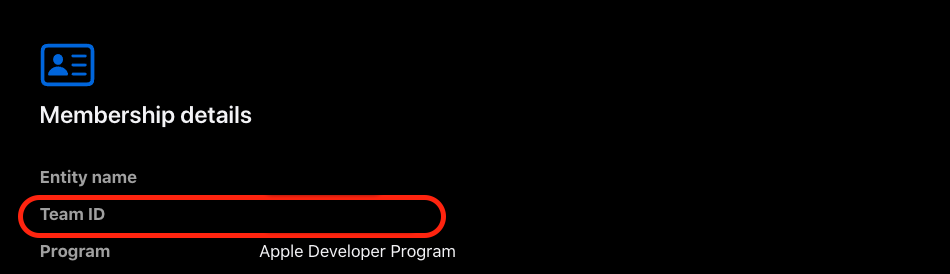
- Copy the Team ID
Configure Android mobile app settings
- Play store URL
- Log in to Google Play Console
- Select your app from the dashboard.
- Click on View on Google Play.
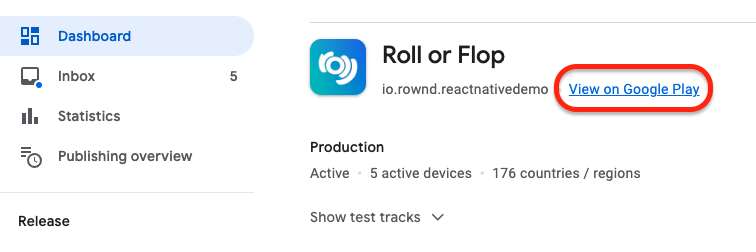
- Copy the URL of the page.
- Package name
- Log in to Google Play Console
- Select your app from the dashboard.
- Copy package name from the app dashboard
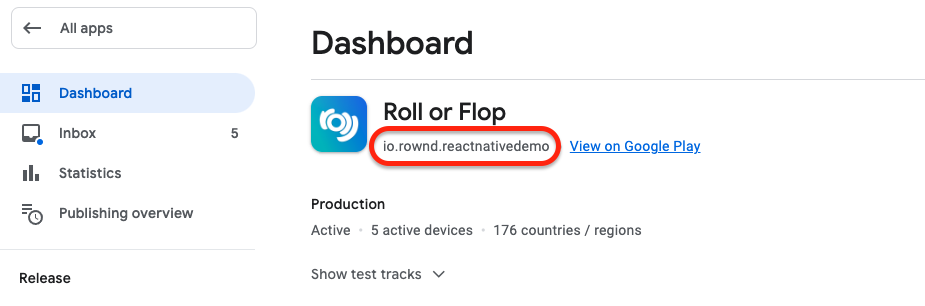
- SHA-256 Cert Fingerprints
- Log in to Google Play Console
- Select your app from the dashboard.
- Click App Integrity under the Release section then click Settings in the Play app signing section.