What are sub-brands?
A sub-brand is a variation of your Rownd application. Sub-brands can have their own theme, customizations, and even associated automations. All sub-brands share users with the base app, which means that users maintain their account and profile information across the sub-brands they are signed into. Sub-brands allow you to see which apps and brands your users have interacted with, without having to use multiple Rownd apps. When you add a user to a sub-brand or they sign into one of your apps that uses a specific sub-brand, an attribute calledrownd:app_variants is added to their profile with a list of any sub-brands with which the user has interacted. You can also manage these attributes to add or remove a user from a sub-brand.
Additionally, when the user signs in or out of a sub-branded app, their profile metadata will include a map of each sub-brand containing the sign-in method used and the last time they signed in.
Why might you enable sub-brands?
Sub-brands are most often used when customers have multiple brands or style considerations for different environments like their web app, mobile app, or blog site. Here are a few examples and use cases:- League or collection of apps: For example, a sports league wants sign-ins for their rewards program, but each team has its own application and requirements. In this scenario, the base Rownd app would represent the league, and each team would be its own sub-brand. This way, each team could still have its logo and branding colors, as well as its sign-in method configuration, while at the base app level, the league can see which users have interacted with each team (sub-brand), and users can easily sign in across team apps.
- Parent brand scenario: When one company owns multiple brands (Example: Walt Disney Company owning ESPN, Hulu, Disney +, ABC, etc.), they’d want to know which customers are interacting with which apps, without those users having a separate account for each app. By using sub-brands, the parent brand can better understand their users in seeing where they are visiting.
- Testing scenario: You can also use sub-brands as a way of testing your Rownd flow without impacting production users. Since you can attach a specific app key to a sub-brand, you can create a sub-brand with changes that you’d like to change and use its app key in a separate testing environment to validate the changes.
How to enable and use sub-brands:
- From the Rownd platform, navigate to the design tab.
- In the design tab, you’ll see a sub-brands tab (with “Beta” tag).
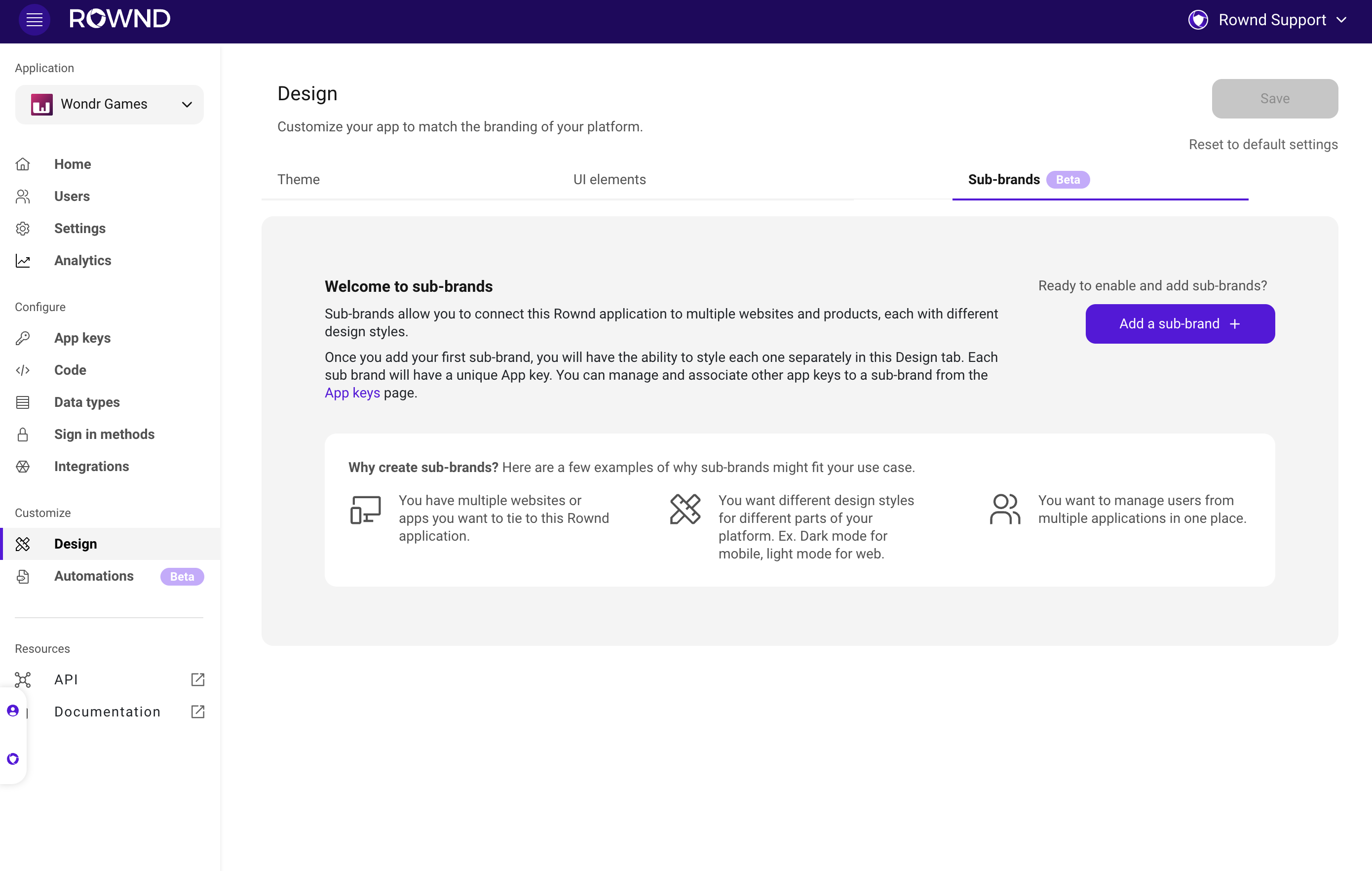
- From that tab, you can add your first sub-brand. Give it a name and an optional description, and press create!
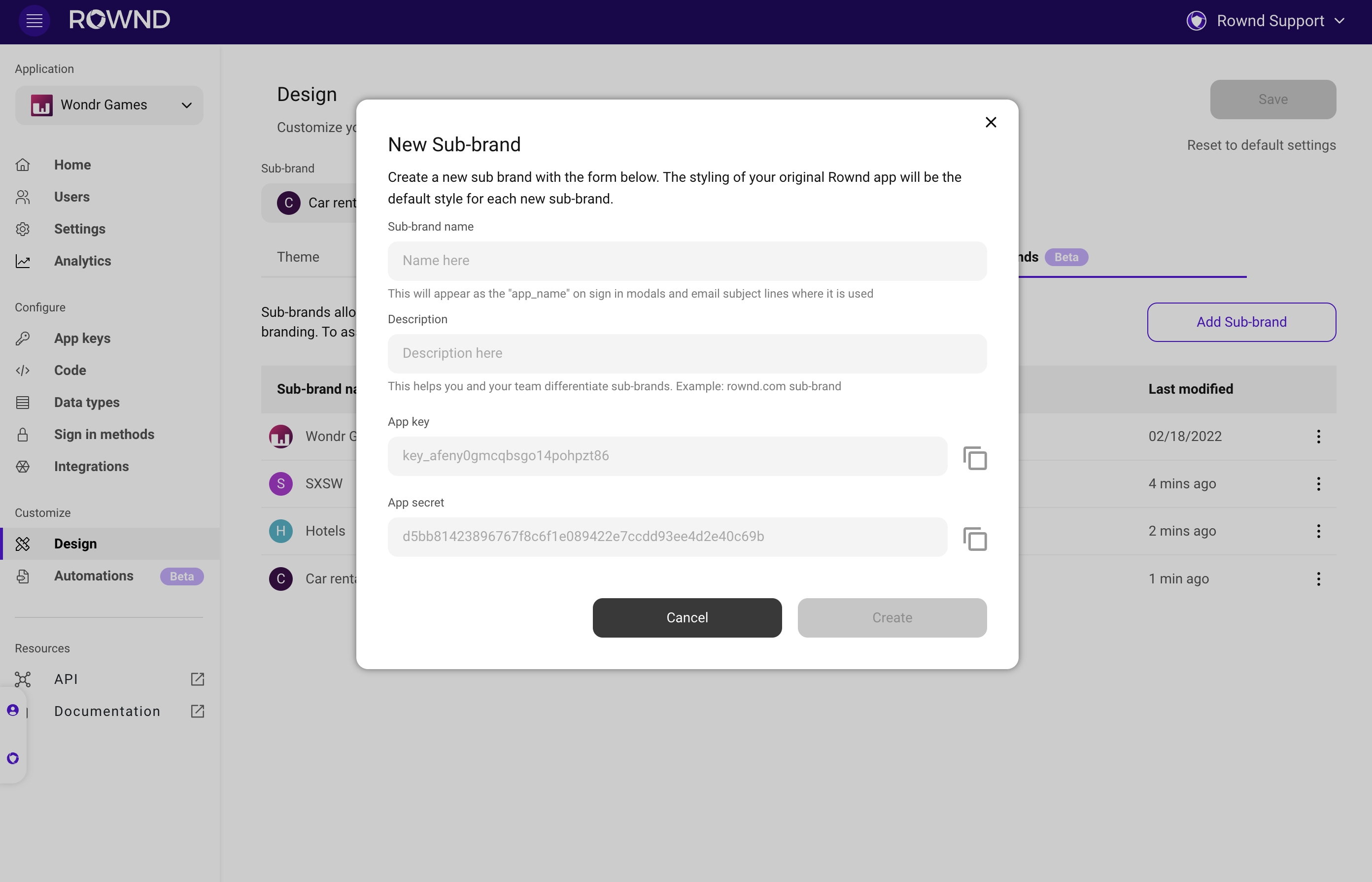
- From here, you can use the drop-down and change the design theme.
- To install in your app, grab the app key either from the app key tab or from the sub-brands tab. Include it in the Rownd SDK configuration or add it to the Javascript snippet.
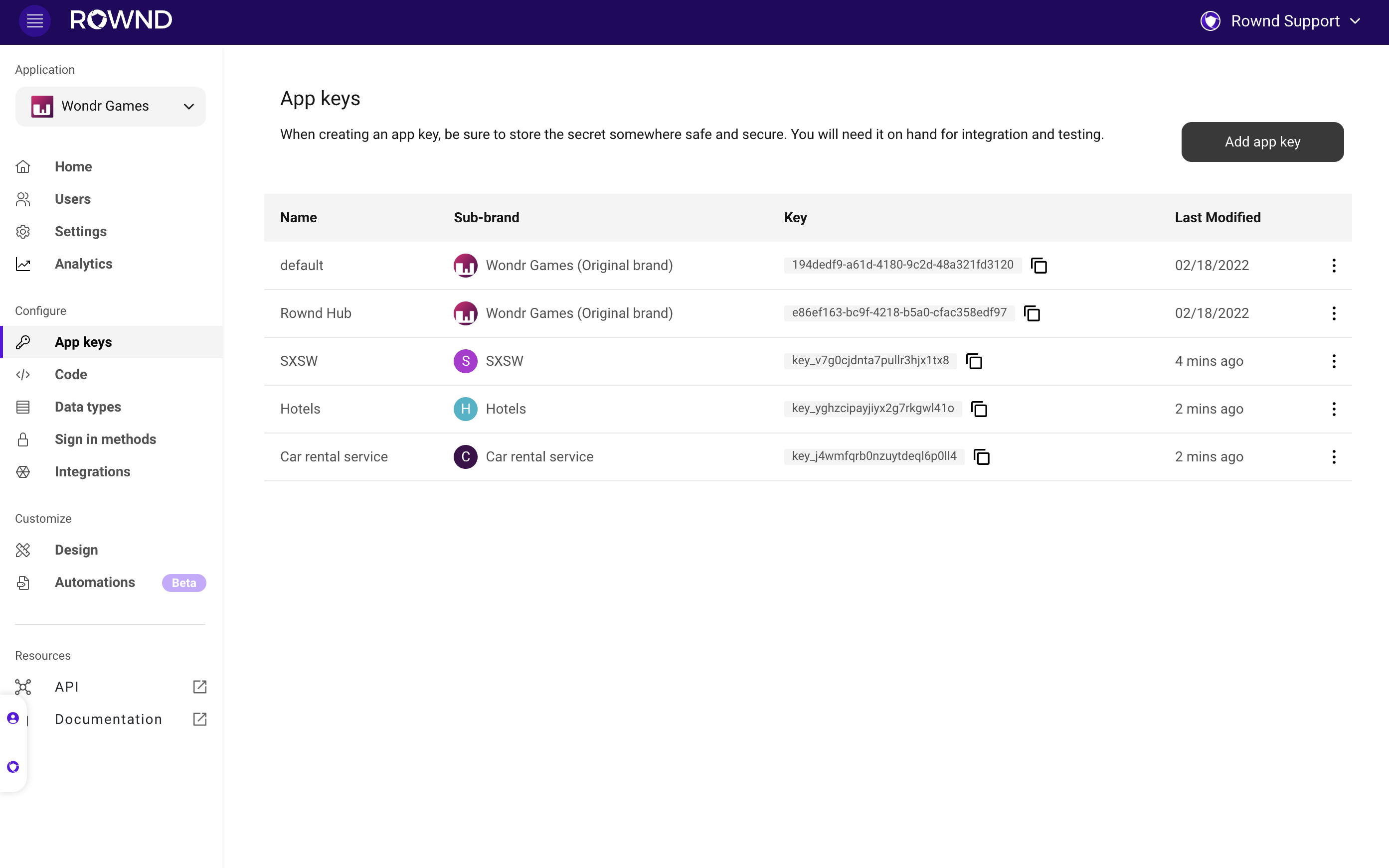
- Once users start signing into your apps, you’ll be able to see the sub-brands they have interacted with from the users table. The really cool thing here too is that their profile and account information will persist across sub-brands and the base app!
Base brands vs. Sub-brands
Your base brand is the original branding and style you configured for your Rownd app. When you add a sub-brand, the sub-brand will initially take on the same styling as your base brand (colors, logos, styles, etc.) until you change them. If you don’t customize a style aspect of a sub-brand, and later change that aspect in the base brand, the sub-brand will adopt the base brand’s change. For example, if you haven’t updated the corner radius of a sub-brand from the base brand’s 3px radius, and then change the base brand’s corner radius to 10px, all sub-brands that weren’t already customizing the corner radius will now adopt a 10px corner radius.We love feedback! If you try out this feature, please reach out and let us know what you think and any feedback or questions you have at Support@rownd.io.